Use Soundfonts in Sibelius 6 (Windows)
Sibelius 6 comes with a fairly decent sound library. Still, I often find myself using soundfonts for some instruments. This way I can achieve a more realistic sound, or use instruments not included in Sibelius (e.g. cimbalom). Yet, for novice users, soundfonts can be a pain to set up...
What you will need
Since Sibelius doesn't include a built-in soundfont player, you need to install one as a plugin. Thus, the first thing you'll need is a soundfont player. In this tutorial I will use the free SFZ Player.
Second thing you need is, of course, a soundfont! For the purpose of this post, I'm going to be using Campbell's Harpsichord.
Installing SFZ Player
Once you've downloaded the SFZ Player installer, double click on it, and click Next. You should now be facing this window:
.gif)
A peculiar thing about installing this program is that it needs to be installed in the Plugins folder of the program in which you want to use it, as such:
.gif)
Click next, and finish the installation.
Using SFZ Player from within Sibelius
Ok, so the program should now be installed, so you can start up Sibelius. Go to Play > Playback Devices... you should now notice "sfz" listed in the available devices. Activate it.
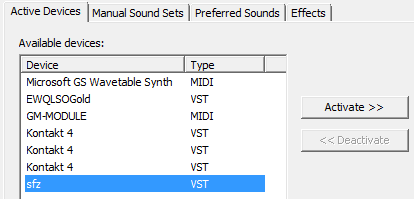
Next, go to the "Manual Sound Sets" tab, and select the "sfz" device. Select "none" as the sound set and click "select manual soundset". Finally, augment the number of channels to a minimum of 2, depending on your needs. DON'T LEAVE IT TO 1
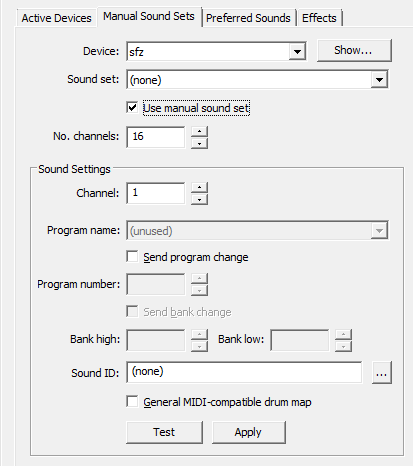
Now, create a new empty score, and add a harpsichord to it. Open up the mixer and, for that new harpsichord, select "sfz" as the playback device, set the channel to 1 and click the "Show plug-in's interface" button.
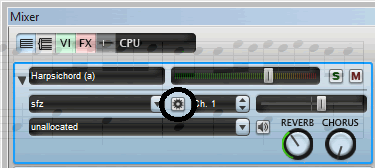
This will open up the SFZ Interface, in which you can load your soundfont by clicking on the rectangle next to "File".
.png)
Once the soundfont is loaded into SFZ, you can choose which program you prefer for each channel. In this case, I'll just load the 2nd program "Main Harpsi Stereo" into the first channel.
.png)
And voil! You should now hear the marvellous "Campbell's Harpsichord" instead of the one that comes with Sibelius.
A few ending notes
Soundfont are not without their drawbacks in Sibelius. Although dynamics and most articulations will work, techniques, such as pizzicato, spiccato, etc. won't play correctly. The reason for this is that dynamics and articulations, such as Forte, or Staccato are simply volume and/or duration changes handled by Sibelius, whilst something like .pizz (pizzicato), involves an entirely different sound. For these to work, you need to tell Sibelius where to find these sounds by the use of a custom Sound Set, but this is beyond the scope of this tutorial.
Happy Composing!