Getting RON to Work on a Acer AspireOne
RON is such an awesome game. Recently, I was at a friend's house and we wanted to play. Having an Acer Aspire One, I took out my external DVD drive and installed the game. The installation went out without any problems, but once I started the game, I was confronted with a problem:
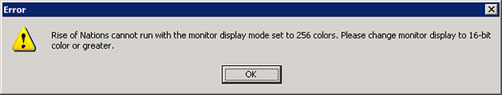
This was quite strange since I knew for sure that my monitor display mode was NOT set to 256 colors, but rather 32 bit. Just to make sure, I double checked my color settings, made sure I wasn't running the application in 256 color compatibility mode... But I still had the problem.
How to solve it
Finally, after a few hours of research (literally), I came across a forum thread in which a certain user said that the problem was that Rise of Nations requires a minimum screen resolution of 1024x768 to run, whilst my netbook had a maximum of 1024*600. I find it formidably misleading that RON complains about the colors, while the actual problem is with the resolution but... well... that's life.
Fortunately, even though your netbook may not have a screen big enough for Rise of Nations, there is a program (found here) that actually emulates a larger screen! So download and extract it. The program comes in a *.rar file, so you'll need 7zip, Universal Extractor, or equivalent software.
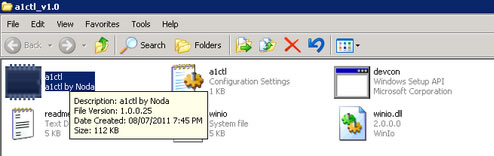
Ok, so now, run the program by clicking on the a1ctl.exe file, as seen in the image above. An icon will appear in the system tray (bottom right of the screen, left to the clock)
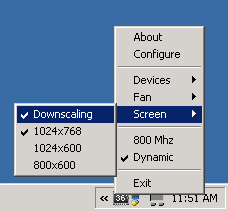
Right click the icon. A menu will appear. In this menu, go to screen, the select the 1024x768 resolution, and select Downscaling (not necessary, but I strongly recommend it).
That's it, now you should be able to play Rise of Nations! I hope you've appreciated this article.