How to Compose Music with a Computer
-Last updated Sunday, June 24, 2012
Long ago, someone who wanted to compose music absolutely needed to meticulously write down notes on sheets of paper, without being able to hear their song until it's finished. At this time, you also needed a quite impressive budget if you needed to showcase your songwriting capabilities. Fortunately, today we have computers! So in this entry, I will show you how to use your computer to compose music (for free of course).
Get your programs:
Writing music on a computer requires a few specialized programs to get you started. First thing on that list is software with which you can actually COMPOSE music. These programs come in two major types:
Notation software:
If you intend on writing mostly classical, I recommend you get a notation software, also called "score writer". These handy tools help you write musical scores (thus the name!) and offer to play them back to you. The most popular programs of the genre include Finale and Sibelius. There's also a nice free alternative called MuseScore, if you don't feel like shedding out half a grand on one of the latter.
Here's a screenshot of Sibelius 7, my personal favorite score writer:
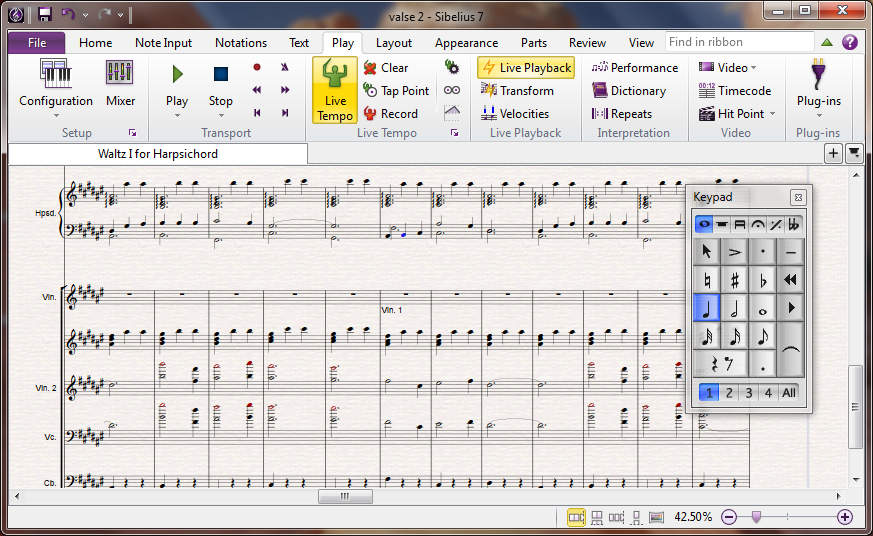
Now, notation software is really useful if you intend on playing your music live or having musicians play it for you. However, the synthesis capabilities of said programs are quite limited, so don't go ahead and write dubstep in Sibelius! The best you'll probably ever be able to do is synthesize a semi-decent orchestral piece, and even then, you'll need to buy an orchestral library (see my article on producing orchestral music on a computer). For an untrained ear, it will sound real, but classical musicians will see (or rather hear!) the flaws. Here's a waltz I wrote and produced using Sibelius 7 and East West's Symphonic Orchestra Gold (I know it's horribly cheesy, I just like waltzes):
Ok, so score writers do a pretty good job, but their main purpose remains writing scores. If you intend on actually producing music, especially electronic music, I recommend you go for the second type of program.
Digital Audio Workstations:
Often shortened to DAW, These massive programs incorporate tools for the entire music creation process. From recording to editing to writing to producing, DAWS can do it all. Plus, most of them include a small score writer (although very limited when compared to Sibelius or Finale) for those of you who prefer classical notation. In most cases, I would recommend you buy a DAW over a score writer, simply because they're so versatile for about the same price as said score writers (note once again, a good digital audio workstation can easily reach 500$).
Good DAWs include Logic Pro (only for Mac), Reason, Protools, Ableton Live, FL Studio, Sonar, Cubase the free Ardour (note that Ardour is only available for Linux and Mac, but Linux is, fortunately, also free), and more. Finding the right DAW for you can be a long and painful experience but, fortunately, most of them offer free trials so you can try them out before making your choice. My personal favorite is Cubase, which I use to produce songs that tend to have a more electro "synthy" feel, such as this one that me and my friend wrote:
So, to summon this section, if you wish to write music that is to be performed live by real artists and that tends to be more "classical oriented", then get a good notation software. Otherwise, do yourself a favour and buy your favourite DAW.
Learn the basics of music theory
I know of a lot of people who go ahead and buy a nice DAW, recording gear, multi-hundred dollar sound libraries, etc. without having any prior knowledge in musical composition. They think that, since they're writing their music on a computer, they're inspiration is gonna be good enough.
I have no problem with that but, take my word for it, you'll gain immensely from having a basic background in music theory before you start writing. After all, the computer won't know what chord you "feel" the song should have. You'll hear it in your head, but writing it... that's somewhat more challenging!
So before you start working on your next hit, learn a bit about music, the least it will do is make your brain a bit larger!
Here are some good places to get started:
http://www.hoerl.com/Music/music1_basic.html
https://www.webdepot.umontreal.ca
A few tips before we finish
- Don't forget to read the manual that comes with the programs you decide to use! A lot of handy tricks and useful hotkeys are outlined in them.
- PLEASE, oh please do backups. Very few things feel as bad as finishing a song, only to have your hard drive die with the song on it...
- Don't quit! It's very hard at first, you need to learn how to use your programs, sometimes you also need to learn how to read and write music...but in the end, it's worth it. Nothing beats the feeling of accomplishment you get when you put your song on your iPod, listen to it and think "Yup, I wrote that!".
- Don't be scared to try new things. A lot of the music on the charts today is very redundant and "safe". It uses simple, common harmonies, typical drum lines and archetypal lyrics. Go ahead and explore! If musicians didn't explore, there would be no metal, no dubstep, no psychedelic rock, etc. Music would be bland and unimaginative. Since you're using a computer, the only limit imposed on you is that of your imagination!
Conclusion
This is it. I would've wanted to go more into details as to the art of composing, but it varies so much from one individual to another that I can't really show how to actually write the song, all I can do is get you started. Anyway, try a few things, and if music is for you, you'll find that your computer might just become your new best friend!
Happy composing,
-Icosebyte