Fix the "Anvil" lighting bug in Minecraft
-Last updated Tuesday, April 03, 2012
When I first converted my old pre-1.2 maps in minecraft, I was horrified to be faced with huge dark strikes in my world. It was as if portions of the map were eternally stuck at nighttime. Monsters spawned and we couldn't see a thing unless we walked into the affected regions, in which case it would relight correctly. This was quite unfortunate since my map is over 700 megabytes, so exploring the whole thing was out of the question. The good news is: I found an easy solution.

Getting the required tools
Actually, the only thing we need to do is to have Minecraft recalculate the light values of the map. Now, we can do this in-game, by exploring the affected regions, but that is painfully long. Instead, we can use a program called MCEdit to relight all the chunks at once.
MCEdit can be downloaded here: https://github.com/mcedit/mcedit/downloads
Make sure you choose the correct version whether you're using Windows or Macintosh.
Once you've downloaded and extracted MCEdit, start it by clicking on main.exe (some users report getting an antivirus warning whilst attempting to use MCEdit, but I can certify that, if you've downloaded the correct version, it is perfectly safe.)
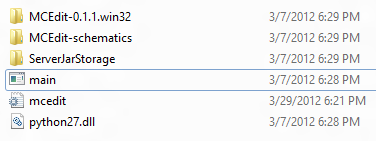
Opening the map
Singleplayer:
When MCEdit is open, click on "Load World..." and select the appropriate world name. Easy enough eh?
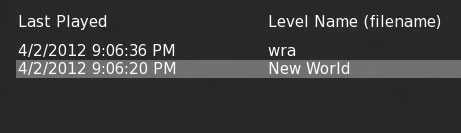
Multiplayer:
In multiplayer, select "Open a level..." instead of "Load World". This will open a file dialog with which you must browse to your world folder and select the "level.dat" file.
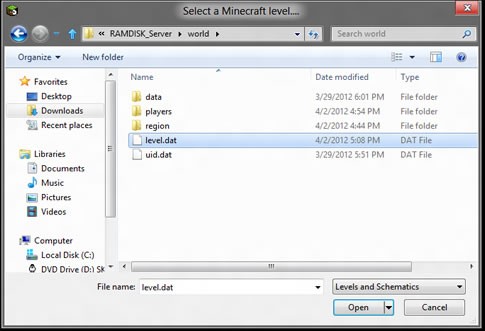
Relighting the chunks
*I strongly recommend you backup your worlds before continuing!
When the map is loaded in MCEdit, select all the chunks by pressing CTRL+A (beware, this might lag on large maps). Then click on the Chunk Control button "bottom right corner" and click Relight.

When it's finished, save the changes (CTRL+S).
The bug should now be fixed!
In Conclusion
I would like to thank all the developers who've worked on the now open-source MCEdit. It has been an awesome, reliable tool for the Minecraft community!
I hope you enjoyed this article.
-Icosebyte