Add friends by email on Facebook
-Last updated Friday, August 24, 2012
I can't recall how often this has happened to me. There's this friend I want to add on Facebook, but he/she has made his account private, so I can't find him/her by typing his/hers email in the search bar. Fortunately, there's a simple way to add that person directly by email.
Here's how:
This is actually really straightforward. First of all, login to your Facebook account. Then, click the "Find Friends" link.
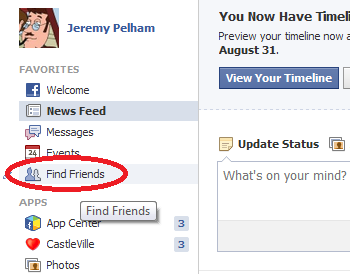
This will give you a list of options. Now, the one we're interested in is the last one, "Other Tools". Click it and select "Invite A Friend By Email Or Phone Number".
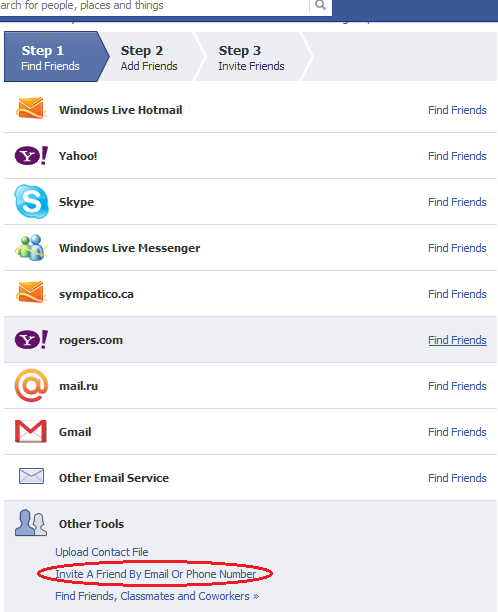
Finally, write the email of the person you wish to add, and a nice message.
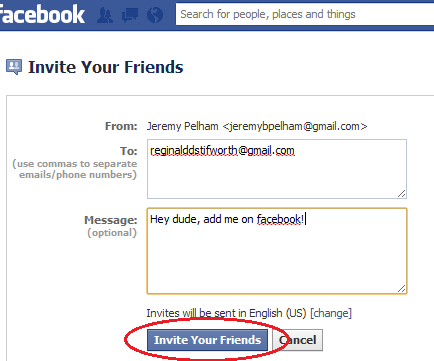
Conclusion
That's it! I hope you've appreciated this post and that it saved you a few minutes!
Thanks for reading,
-Icosebyte