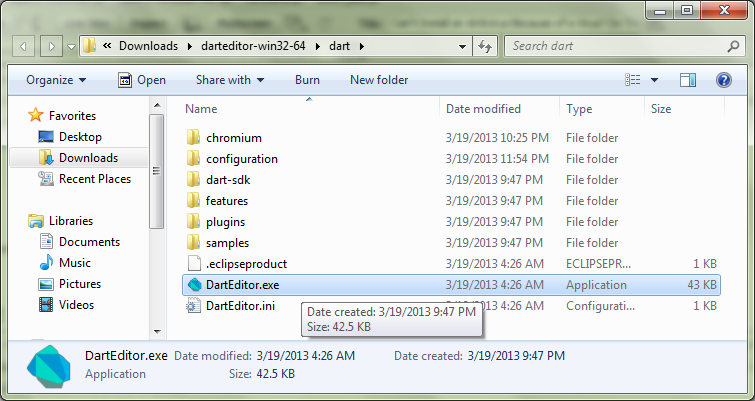Dart Programming Tutorial Part 1 - Introduction
-Last updated Sunday, March 24, 2013
I have a concession to make: I hate JavaScript. This being the case, I wanted an alternative client-side programming language. That's when I learned about Dart, Google's solution to JavaScript! It is a relatively new language, having been released in 2011, but it has all the features most webmasters would ever need.
The only thing I found to be lacking when it came to Dart was third party tutorials. There seems to be just about none. So that is why I decided to start this series, which will turn you into a professional Dart programmer!
Here�s the table of contents (will be updated weekly):
1. Introduction
1.1. Our First Program
1.3. Conditional Statements
1.4. Loops
Installing Dart
Before you start reading this tutorial, you'll need Dart installed (obviously!). This is extremely easy to do. Simply go to this page and download the version of the Dart Editor that corresponds to your operating system: http://www.dartlang.org/downloads.html
Once the download is finished, extract it and you're all set!
To start the editor, navigate to the Dart Editor folder and click on "DartEditor.exe":